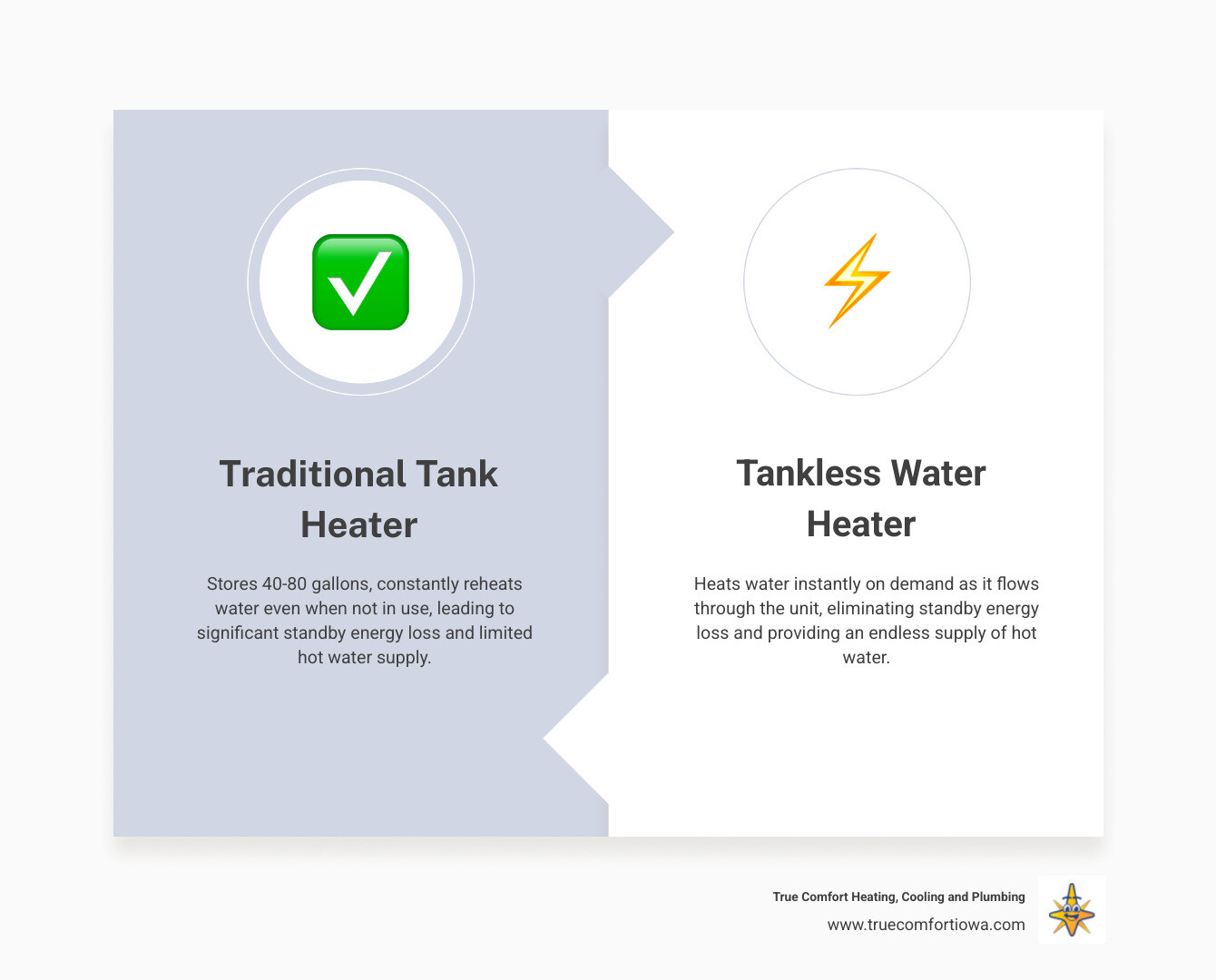Troubleshooting Common Ductless AC Remote Control Problems In Altoona
Discover easy fixes for common ductless AC remote problems. Learn about battery issues, sensor interference, and when to call our professionals.

When your ductless AC remote stops working, frustration climbs quickly. On a hot day in Altoona, the last thing you want is to be stuck in a sweltering home with no way to control your cooling system. Remote control issues do not always mean your ductless unit is broken. Often, the problem lies with something simple, like batteries, sensors, or signal obstructions. Knowing what to look for can help you avoid discomfort and prevent small problems from turning into bigger ones.
This article focuses on identifying and troubleshooting typical remote control problems for ductless AC systems in Altoona homes. A well-functioning remote is key to keeping your air conditioning flexible and efficient. When it doesn’t respond as it should, your entire cooling experience is disrupted. Taking the time to figure out what’s wrong can help you stay ahead of temperature swings and get your comfort back on track faster.
Common Issues With Ductless AC Remote Controls
Many problems with ductless AC remote controls boil down to a few key causes. These issues tend to happen often but are usually easy to fix once you know what you are dealing with.
1. Battery Problems
If your remote stops lighting up or responding, batteries are a good place to start. Even if the display seems fine, weak batteries may not send strong enough signals to the AC unit.
To check for battery issues:
– Replace old batteries with fresh ones, even if the display still works.
– Make sure the batteries are inserted correctly with proper polarity.
– Wipe the battery contact points with a clean, dry cloth to remove any corrosion or buildup.
2. Sensor Issues
The sensor on your remote sends infrared signals to your ductless AC system. If there’s dirt on the sensor or it’s not aligned properly, communication between the remote and the indoor unit can break down.
Try these steps:
– Clean the small black window at the tip of the remote using a soft cloth.
– Check the sensor window on the indoor AC unit for any dust or blockage.
– Stand within a clear line of sight to the unit when using the remote. Being too far away or off-angle might prevent the signal from reaching the receiver.
3. Signal Interference
Household electronics can sometimes interrupt the signal path between your remote and ductless AC. Items like TVs, lamps with infrared sensors, or other AC units nearby might interfere with the connection.
Help reduce interference with these steps:
– Turn off or move other electronics close to your AC unit.
– Avoid placing wireless routers or entertainment devices directly next to the indoor unit.
– Maintain a clear, unobstructed path between your remote and the AC system.
For example, a homeowner in Altoona recently faced a problem where their remote would only work from one corner of the room. After checking the batteries and cleaning the sensor, it still didn’t work well. They later realized a floor lamp with a built-in sensor was interfering. Once they moved the lamp, the remote worked smoothly.
Catching these simple issues early keeps your unit running smoothly and saves you time and discomfort during warm summer months.
Remote Control Buttons Not Working on Your Ductless AC in Altoona
Sometimes the remote for your ductless AC in Altoona may light up or appear to be sending a signal, but the buttons don’t respond or control the unit. This kind of issue often comes down to wear and tear or internal keypad problems. It’s especially common in homes where the same remote has been used for several years or handled roughly.
Here’s what you can try:
– Press each button firmly, one at a time, to check if it gets any reaction from the AC unit
– Look for signs of wear on commonly used buttons like the power or temperature controls
– Reset the remote to rule out software glitches
– Remove the batteries and leave them out for a few minutes before placing them back in
If only some buttons work, that may indicate physical damage underneath the keypad. In those cases, it is best not to keep trying to force the buttons, since doing so can make the problem worse. Instead, move on to checking whether the remote just needs a reset.
Resetting the Remote Control
When a ductless AC remote begins acting erratically or does not respond even after checking batteries and cleaning sensors, performing a reset can often clear up the issue. A reset brings the remote back to its default settings, helping to fix software-related malfunctions.
To reset your remote:
1. Remove the batteries from the back of the remote.
2. While the batteries are out, press and hold the power button for about 10 seconds to drain any remaining power.
3. Wait 30 to 60 seconds.
4. Reinsert the batteries, making sure they are placed correctly.
5. Try using the remote again to control your unit.
Some remotes may have a dedicated reset pinhole or button that requires a paperclip or small tool. If yours does, pressing and holding that button for a few seconds may also restore normal function. After a reset, the connection between the remote and the ductless unit often works better, especially if settings were offset by a power surge or low battery issues.
When to Call Our Professionals
There are times when remote control problems go beyond what can be fixed at home. If your ductless AC still does not respond or works inconsistently even after trying the steps above, that may be a sign of something more serious. The issue could be with the remote’s internal hardware or the communication system inside the AC unit itself.
You should get in touch with our professionals if:
– The remote is completely unresponsive, even after a reset and new batteries
– Your AC unit does not respond to commands despite a clear signal path
– Other unusual behavior starts happening with your cooling system, like erratic cooling cycles or display flickering
Our technicians have the tools to diagnose whether the problem lies with the remote, the sensor in your unit, or possibly the control board. Getting a proper assessment prevents unnecessary replacement of parts and helps restore full AC function without delay.
Keeping Your Ductless AC in Altoona Running Smoothly
A fully functioning remote control helps your ductless AC system work at its best. It allows you to set temperatures, change modes, and power the unit on or off with ease. Keeping your remote in good condition means less hassle and more comfort, especially during the peak summer heat in Altoona.
To stay ahead of potential issues, make remote checks part of your broader AC maintenance habits. Replace batteries at least once per year, keep the remote and sensor areas clean, and avoid storing the remote in spots where it could fall or get damaged. Catching small problems early, such as worn-out buttons or blocked sensors, can help avoid larger ones down the road.
If your ductless AC remote is not working in Altoona despite trying these troubleshooting steps, do not wait for the issue to get worse. Response from your remote is more than just convenience. It is an important part of keeping your home cool and your AC system performing the way it should.
If your ductless AC in Altoona isn’t performing as expected, True Comfort LLC knows how even small disruptions can impact your comfort during warm weather. Addressing minor issues early helps avoid more serious problems later, and our skilled technicians are ready to evaluate your system and restore its efficiency. For a quick estimate or to book a service visit, please contact us today.
Customer Testimonials
Our customers consistently praise our exceptional service and attention to detail. We strive to exceed expectations and deliver outstanding results every time.
Christian from True Comfort was very personable and Professionally. He confirmed what was suspected with my Air Cleaner and replaced the part quickly, which allowed the unit to function again. Christian also noticed the dryer vent has come apart so he fixed that for me as well. I would definitely consider using True Comfort if you need someone to service your heating or cooling systems!
Nancy A.
We had a great experience with True Comfort. They arrived on time on a Saturday and a Sunday, braving blizzard conditions and -30+ degree windchills to make sure our family had a new furnace as quickly as possible. Service was extremely friendly and respectful. They did great work and left no mess. Pricing was better than most. We dealt with a dad and his two sons. This is a great family-run business that puts customer service and satisfaction as a top priority was our experience.
Jamie D.
The day after moving into our new home or furnace stopped working so I went with True Comfort and I’m so glad I did. The lady at the office was so pleasant and upbeat it almost made me forget we were freezing. She calmly assured me they could get a guy out there that day and gave me an arrival window. Christian, our technician, let me know he was on his way and was about an hour earlier than expected – awesome. One thing I noticed was he walked up to the door with his tools in hand which meant ...
Christian L.
My family and I would 100% recommend this small, family-owned business to anyone looking for wonderful service! I would (and did) choose them over all the other companies, just based off the other reviews. I’m so glad I did! They were quick, did a great job, they were also very informative, and just all around good people. Will definitely call them for any future needs. Thank you Logan, Johnathan, Trent, Jake and Matt. I appreciate you all!
Olivia T.
I had an excellent experience with Logan, our technician, who provided top-notch service. He was extremely knowledgeable and professional, and he took the time to explain everything he was doing in a clear and concise manner. He was also very friendly and personable. I appreciated his attention to detail and his willingness to go above and beyond to ensure my furnace was in top working condition. Overall a great experience, and I would highly recommend Logan and True Comfort Heating, Cooling and Plumbing to anyone looking for reliable and high-quality service.
Dawn B.
After my furnace went out, I originally called a different company that was obviously in it for the money. While there was a chance to fix it, we decided to replace our 25-year-old system. After Golden Rule quoted me a very large amount, I called around looking for quotes that may be more reasonable. True Comfort offered to come out with a free second opinion. After being talked at for hours by the Golden Rule people, True Comfort was a refreshing change. Logan (very knowledgeable and kind) was honest and upfront about everything. We were able to replace both our ...
Jess H.
During the blizzard of ’24 these wonderful people not only answered their phones when the other bigger companies did not but, they also gave us great service from beginning to end. We needed a whole new furnace and they made the whole process as pain-free as possible. Even lending us space heaters while we waited for the new unit to be installed. The workers were very professional and kind. I would definitely hire them again or recommend them to everyone needing service.
Amanda T.
Christian arrived and it didn’t take long for him to figure out what was wrong. He also helped me get on an annual maintenance plan for both my heating and cooling systems! We now have True Comfort in our home again. Christian is a great asset to your company!!
Robert V.
Very professional and curious went above and beyond to not only fix the immediate problem but also diagnose what is causing the problem. Service technician Use the scope and camera to show me everything step-by-step what the issue is that is wrong with my furnace unit I’m very appreciative and will do future business with this company. I plan to use them to replace my furnace I would not hesitate to refer anybody to this company very Good service
Brandon W.
This company is great. My furnace went out in the middle of the night. I called and the technician was very helpful over the phone. They came out the next day and Logan the service tech was friendly, fast, and very knowledgeable. I have an older furnace and intend to try to sell me a new furnace he pointed out a few issues I could have in the near future. Definitely recommend it to anyone who has any heating and cooling issues.
Jim M.
I had the pleasure of working with Nate and Jake and they were absolutely amazing! They were very friendly and were sure to answer any questions I had. They let me know exactly what they were doing during the process of installing my furnace. I initially was scheduled for Friday and they were able to get out Monday (which was really nice considering it is cold). I highly recommend True Comfort! Thank you guys so much!
Jessica M.
Logan is exceptional, he installed our humidifier and also did a great job explaining to us why our heating system was turned off, which was installed by a previous company. If we have any future issues we will definitely call True Comfort HVAC
Tomas G.
Honest pricing, great work, answered all our questions and explained the new thermostat and pump installed with the new system. Cleaned up the basement cleaner than before the installation. We are extremely happy with our new furnace/AC. They went above and beyond all expectations. Highly recommend it to anyone looking to update their system.
Jesse K.
True Comfort was great! They got me in right away and Christain, my technician, was awesome. Very friendly and knowledgeable and walked me through everything and asked if I had questions. Will definitely call them again and recommend them to anyone and everyone.
Allison S.
Logan did an excellent job and took the time to explain everything to me. He adjusted some needed gas settings on our furnace for better heating performance. Will definitely recommend True Comfort to my friends and family.
Christine M.
I highly recommend this company for your HVAC needs. I called them in the morning for a furnace problem and they were at my house the same day. The problem was fixed within the hour. They called me several times to update me on the technician’s ETA and sent me a link to track him once he was heading my way. Their services are affordable and everyone I spoke to, from their office representative, Vanessa, to our technician, Christain, were so helpful and friendly.
Callie P.
My furnace quit working on a -6-degree day. I called and Christian showed up within a few hours. He was very friendly knowledgeable and honest! I appreciate that! Within an hour I had a functioning furnace.
Connie G.
Christian from True Comfort was very personable and Professional. He confirmed what was suspected with my Air Cleaner and replaced the part quickly, which allowed the unit to function again. Christian also noticed the dryer vent had come apart so he fixed that for me as well. I would definitely consider using True Comfort if you need someone to service your heating or cooling systems!
Nancy A. S.
Great Communication with service. Very friendly staff. The service technician explained everything he was doing and why. They answered all my questions. I signed up for their yearly maintenance plan. I would recommend them for your furnace needs. Great service!
Angela D.
Logan, our service tech, was extremely nice and pleasant, to the point where it felt like we were old time friends. He had no problems with me being in his company while he worked. In fact, he gave me a blow by blow detail of what was going on with my furnace. Not only did he tell me what was wrong, but how it became wrong and how he was going to fix it. He also was knowledgeable enough to point out other potential problems, that could result, from the set up of my duct system in relation to the furnace, all without pressuring me into an up-sale situation. On a scale of 1 to 5, I would rate my experience with him as a 10,
Torin S.
We were referred to True Comfort and I have been very pleased so far. Our technician, Logan, was awesome! He was very knowledgeable and made sure I understood what the issue was, and what my options were, and answered all of my questions. Would highly recommend giving them a call! The family-operated company, you can tell they care about their work and the customer!
Spencer W.
My furnace stopped firing up on a Saturday as we were getting ready to go out of town. I started down the google list of calling companies. I got to True Comfort and they were able to get me in the same day! When Logan arrived, as always the furnace fires right up like there wasn’t an issue. He was still determined to find the problem. He went above and beyond checking pressures at all possible fail points. He pulled the system apart and found the last service cleaning did not do a great job. He cleaned and serviced the furnace and it fired up with 10% more power and efficiency. Thank you, Logan! I’m already on their books for an April AC tube-up! This will be my HVAC company from here on out!
Doug W.
Sarah at the office is very pleasant and professional. I really liked that the service representative’s picture and brief personal history was sent. Also, very professional and polite service from a representative. He even replaced a light bulb for me in the furnace room. Well definitely be using them again.
Susan W.
Christian from True Comfort was very personable and Professionally. He confirmed what was suspected with my Air Cleaner and replaced the part quickly, which allowed the unit to function again. Christian also noticed the dryer vent has come apart so he fixed that for me as well. I would definitely consider using True Comfort if you need someone to service your heating or cooling systems!
Nancy A.
We had a great experience with True Comfort. They arrived on time on a Saturday and a Sunday, braving blizzard conditions and -30+ degree windchills to make sure our family had a new furnace as quickly as possible. Service was extremely friendly and respectful. They did great work and left no mess. Pricing was better than most. We dealt with a dad and his two sons. This is a great family-run business that puts customer service and satisfaction as a top priority was our experience.
Jamie D.
The day after moving into our new home or furnace stopped working so I went with True Comfort and I’m so glad I did. The lady at the office was so pleasant and upbeat it almost made me forget we were freezing. She calmly assured me they could get a guy out there that day and gave me an arrival window. Christian, our technician, let me know he was on his way and was about an hour earlier than expected – awesome. One thing I noticed was he walked up to the door with his tools in hand which meant ...
Christian L.
My family and I would 100% recommend this small, family-owned business to anyone looking for wonderful service! I would (and did) choose them over all the other companies, just based off the other reviews. I’m so glad I did! They were quick, did a great job, they were also very informative, and just all around good people. Will definitely call them for any future needs. Thank you Logan, Johnathan, Trent, Jake and Matt. I appreciate you all!
Olivia T.
I had an excellent experience with Logan, our technician, who provided top-notch service. He was extremely knowledgeable and professional, and he took the time to explain everything he was doing in a clear and concise manner. He was also very friendly and personable. I appreciated his attention to detail and his willingness to go above and beyond to ensure my furnace was in top working condition. Overall a great experience, and I would highly recommend Logan and True Comfort Heating, Cooling and Plumbing to anyone looking for reliable and high-quality service.
Dawn B.
After my furnace went out, I originally called a different company that was obviously in it for the money. While there was a chance to fix it, we decided to replace our 25-year-old system. After Golden Rule quoted me a very large amount, I called around looking for quotes that may be more reasonable. True Comfort offered to come out with a free second opinion. After being talked at for hours by the Golden Rule people, True Comfort was a refreshing change. Logan (very knowledgeable and kind) was honest and upfront about everything. We were able to replace both our ...
Jess H.
During the blizzard of ’24 these wonderful people not only answered their phones when the other bigger companies did not but, they also gave us great service from beginning to end. We needed a whole new furnace and they made the whole process as pain-free as possible. Even lending us space heaters while we waited for the new unit to be installed. The workers were very professional and kind. I would definitely hire them again or recommend them to everyone needing service.
Amanda T.
Christian arrived and it didn’t take long for him to figure out what was wrong. He also helped me get on an annual maintenance plan for both my heating and cooling systems! We now have True Comfort in our home again. Christian is a great asset to your company!!
Robert V.
Very professional and curious went above and beyond to not only fix the immediate problem but also diagnose what is causing the problem. Service technician Use the scope and camera to show me everything step-by-step what the issue is that is wrong with my furnace unit I’m very appreciative and will do future business with this company. I plan to use them to replace my furnace I would not hesitate to refer anybody to this company very Good service
Brandon W.
This company is great. My furnace went out in the middle of the night. I called and the technician was very helpful over the phone. They came out the next day and Logan the service tech was friendly, fast, and very knowledgeable. I have an older furnace and intend to try to sell me a new furnace he pointed out a few issues I could have in the near future. Definitely recommend it to anyone who has any heating and cooling issues.
Jim M.
I had the pleasure of working with Nate and Jake and they were absolutely amazing! They were very friendly and were sure to answer any questions I had. They let me know exactly what they were doing during the process of installing my furnace. I initially was scheduled for Friday and they were able to get out Monday (which was really nice considering it is cold). I highly recommend True Comfort! Thank you guys so much!
Jessica M.
Logan is exceptional, he installed our humidifier and also did a great job explaining to us why our heating system was turned off, which was installed by a previous company. If we have any future issues we will definitely call True Comfort HVAC
Tomas G.
Honest pricing, great work, answered all our questions and explained the new thermostat and pump installed with the new system. Cleaned up the basement cleaner than before the installation. We are extremely happy with our new furnace/AC. They went above and beyond all expectations. Highly recommend it to anyone looking to update their system.
Jesse K.
True Comfort was great! They got me in right away and Christain, my technician, was awesome. Very friendly and knowledgeable and walked me through everything and asked if I had questions. Will definitely call them again and recommend them to anyone and everyone.
Allison S.
Logan did an excellent job and took the time to explain everything to me. He adjusted some needed gas settings on our furnace for better heating performance. Will definitely recommend True Comfort to my friends and family.
Christine M.
I highly recommend this company for your HVAC needs. I called them in the morning for a furnace problem and they were at my house the same day. The problem was fixed within the hour. They called me several times to update me on the technician’s ETA and sent me a link to track him once he was heading my way. Their services are affordable and everyone I spoke to, from their office representative, Vanessa, to our technician, Christain, were so helpful and friendly.
Callie P.
My furnace quit working on a -6-degree day. I called and Christian showed up within a few hours. He was very friendly knowledgeable and honest! I appreciate that! Within an hour I had a functioning furnace.
Connie G.
Christian from True Comfort was very personable and Professional. He confirmed what was suspected with my Air Cleaner and replaced the part quickly, which allowed the unit to function again. Christian also noticed the dryer vent had come apart so he fixed that for me as well. I would definitely consider using True Comfort if you need someone to service your heating or cooling systems!
Nancy A. S.
Great Communication with service. Very friendly staff. The service technician explained everything he was doing and why. They answered all my questions. I signed up for their yearly maintenance plan. I would recommend them for your furnace needs. Great service!
Angela D.
Logan, our service tech, was extremely nice and pleasant, to the point where it felt like we were old time friends. He had no problems with me being in his company while he worked. In fact, he gave me a blow by blow detail of what was going on with my furnace. Not only did he tell me what was wrong, but how it became wrong and how he was going to fix it. He also was knowledgeable enough to point out other potential problems, that could result, from the set up of my duct system in relation to the furnace, all without pressuring me into an up-sale situation. On a scale of 1 to 5, I would rate my experience with him as a 10,
Torin S.
We were referred to True Comfort and I have been very pleased so far. Our technician, Logan, was awesome! He was very knowledgeable and made sure I understood what the issue was, and what my options were, and answered all of my questions. Would highly recommend giving them a call! The family-operated company, you can tell they care about their work and the customer!
Spencer W.
My furnace stopped firing up on a Saturday as we were getting ready to go out of town. I started down the google list of calling companies. I got to True Comfort and they were able to get me in the same day! When Logan arrived, as always the furnace fires right up like there wasn’t an issue. He was still determined to find the problem. He went above and beyond checking pressures at all possible fail points. He pulled the system apart and found the last service cleaning did not do a great job. He cleaned and serviced the furnace and it fired up with 10% more power and efficiency. Thank you, Logan! I’m already on their books for an April AC tube-up! This will be my HVAC company from here on out!
Doug W.
Sarah at the office is very pleasant and professional. I really liked that the service representative’s picture and brief personal history was sent. Also, very professional and polite service from a representative. He even replaced a light bulb for me in the furnace room. Well definitely be using them again.
Susan W.
Christian from True Comfort was very personable and Professionally. He confirmed what was suspected with my Air Cleaner and replaced the part quickly, which allowed the unit to function again. Christian also noticed the dryer vent has come apart so he fixed that for me as well. I would definitely consider using True Comfort if you need someone to service your heating or cooling systems!
Nancy A.
We had a great experience with True Comfort. They arrived on time on a Saturday and a Sunday, braving blizzard conditions and -30+ degree windchills to make sure our family had a new furnace as quickly as possible. Service was extremely friendly and respectful. They did great work and left no mess. Pricing was better than most. We dealt with a dad and his two sons. This is a great family-run business that puts customer service and satisfaction as a top priority was our experience.
Jamie D.
The day after moving into our new home or furnace stopped working so I went with True Comfort and I’m so glad I did. The lady at the office was so pleasant and upbeat it almost made me forget we were freezing. She calmly assured me they could get a guy out there that day and gave me an arrival window. Christian, our technician, let me know he was on his way and was about an hour earlier than expected – awesome. One thing I noticed was he walked up to the door with his tools in hand which meant ...
Christian L.
My family and I would 100% recommend this small, family-owned business to anyone looking for wonderful service! I would (and did) choose them over all the other companies, just based off the other reviews. I’m so glad I did! They were quick, did a great job, they were also very informative, and just all around good people. Will definitely call them for any future needs. Thank you Logan, Johnathan, Trent, Jake and Matt. I appreciate you all!
Olivia T.
I had an excellent experience with Logan, our technician, who provided top-notch service. He was extremely knowledgeable and professional, and he took the time to explain everything he was doing in a clear and concise manner. He was also very friendly and personable. I appreciated his attention to detail and his willingness to go above and beyond to ensure my furnace was in top working condition. Overall a great experience, and I would highly recommend Logan and True Comfort Heating, Cooling and Plumbing to anyone looking for reliable and high-quality service.
Dawn B.
After my furnace went out, I originally called a different company that was obviously in it for the money. While there was a chance to fix it, we decided to replace our 25-year-old system. After Golden Rule quoted me a very large amount, I called around looking for quotes that may be more reasonable. True Comfort offered to come out with a free second opinion. After being talked at for hours by the Golden Rule people, True Comfort was a refreshing change. Logan (very knowledgeable and kind) was honest and upfront about everything. We were able to replace both our ...
Jess H.
During the blizzard of ’24 these wonderful people not only answered their phones when the other bigger companies did not but, they also gave us great service from beginning to end. We needed a whole new furnace and they made the whole process as pain-free as possible. Even lending us space heaters while we waited for the new unit to be installed. The workers were very professional and kind. I would definitely hire them again or recommend them to everyone needing service.
Amanda T.
Christian arrived and it didn’t take long for him to figure out what was wrong. He also helped me get on an annual maintenance plan for both my heating and cooling systems! We now have True Comfort in our home again. Christian is a great asset to your company!!
Robert V.
Very professional and curious went above and beyond to not only fix the immediate problem but also diagnose what is causing the problem. Service technician Use the scope and camera to show me everything step-by-step what the issue is that is wrong with my furnace unit I’m very appreciative and will do future business with this company. I plan to use them to replace my furnace I would not hesitate to refer anybody to this company very Good service
Brandon W.
This company is great. My furnace went out in the middle of the night. I called and the technician was very helpful over the phone. They came out the next day and Logan the service tech was friendly, fast, and very knowledgeable. I have an older furnace and intend to try to sell me a new furnace he pointed out a few issues I could have in the near future. Definitely recommend it to anyone who has any heating and cooling issues.
Jim M.
I had the pleasure of working with Nate and Jake and they were absolutely amazing! They were very friendly and were sure to answer any questions I had. They let me know exactly what they were doing during the process of installing my furnace. I initially was scheduled for Friday and they were able to get out Monday (which was really nice considering it is cold). I highly recommend True Comfort! Thank you guys so much!
Jessica M.
Logan is exceptional, he installed our humidifier and also did a great job explaining to us why our heating system was turned off, which was installed by a previous company. If we have any future issues we will definitely call True Comfort HVAC
Tomas G.
Honest pricing, great work, answered all our questions and explained the new thermostat and pump installed with the new system. Cleaned up the basement cleaner than before the installation. We are extremely happy with our new furnace/AC. They went above and beyond all expectations. Highly recommend it to anyone looking to update their system.
Jesse K.
True Comfort was great! They got me in right away and Christain, my technician, was awesome. Very friendly and knowledgeable and walked me through everything and asked if I had questions. Will definitely call them again and recommend them to anyone and everyone.
Allison S.
Logan did an excellent job and took the time to explain everything to me. He adjusted some needed gas settings on our furnace for better heating performance. Will definitely recommend True Comfort to my friends and family.
Christine M.
I highly recommend this company for your HVAC needs. I called them in the morning for a furnace problem and they were at my house the same day. The problem was fixed within the hour. They called me several times to update me on the technician’s ETA and sent me a link to track him once he was heading my way. Their services are affordable and everyone I spoke to, from their office representative, Vanessa, to our technician, Christain, were so helpful and friendly.
Callie P.
My furnace quit working on a -6-degree day. I called and Christian showed up within a few hours. He was very friendly knowledgeable and honest! I appreciate that! Within an hour I had a functioning furnace.
Connie G.
Christian from True Comfort was very personable and Professional. He confirmed what was suspected with my Air Cleaner and replaced the part quickly, which allowed the unit to function again. Christian also noticed the dryer vent had come apart so he fixed that for me as well. I would definitely consider using True Comfort if you need someone to service your heating or cooling systems!
Nancy A. S.
Great Communication with service. Very friendly staff. The service technician explained everything he was doing and why. They answered all my questions. I signed up for their yearly maintenance plan. I would recommend them for your furnace needs. Great service!
Angela D.
Logan, our service tech, was extremely nice and pleasant, to the point where it felt like we were old time friends. He had no problems with me being in his company while he worked. In fact, he gave me a blow by blow detail of what was going on with my furnace. Not only did he tell me what was wrong, but how it became wrong and how he was going to fix it. He also was knowledgeable enough to point out other potential problems, that could result, from the set up of my duct system in relation to the furnace, all without pressuring me into an up-sale situation. On a scale of 1 to 5, I would rate my experience with him as a 10,
Torin S.
We were referred to True Comfort and I have been very pleased so far. Our technician, Logan, was awesome! He was very knowledgeable and made sure I understood what the issue was, and what my options were, and answered all of my questions. Would highly recommend giving them a call! The family-operated company, you can tell they care about their work and the customer!
Spencer W.
My furnace stopped firing up on a Saturday as we were getting ready to go out of town. I started down the google list of calling companies. I got to True Comfort and they were able to get me in the same day! When Logan arrived, as always the furnace fires right up like there wasn’t an issue. He was still determined to find the problem. He went above and beyond checking pressures at all possible fail points. He pulled the system apart and found the last service cleaning did not do a great job. He cleaned and serviced the furnace and it fired up with 10% more power and efficiency. Thank you, Logan! I’m already on their books for an April AC tube-up! This will be my HVAC company from here on out!
Doug W.
Sarah at the office is very pleasant and professional. I really liked that the service representative’s picture and brief personal history was sent. Also, very professional and polite service from a representative. He even replaced a light bulb for me in the furnace room. Well definitely be using them again.
Susan W.
Christian from True Comfort was very personable and Professionally. He confirmed what was suspected with my Air Cleaner and replaced the part quickly, which allowed the unit to function again. Christian also noticed the dryer vent has come apart so he fixed that for me as well. I would definitely consider using True Comfort if you need someone to service your heating or cooling systems!
Nancy A.
We had a great experience with True Comfort. They arrived on time on a Saturday and a Sunday, braving blizzard conditions and -30+ degree windchills to make sure our family had a new furnace as quickly as possible. Service was extremely friendly and respectful. They did great work and left no mess. Pricing was better than most. We dealt with a dad and his two sons. This is a great family-run business that puts customer service and satisfaction as a top priority was our experience.
Jamie D.
The day after moving into our new home or furnace stopped working so I went with True Comfort and I’m so glad I did. The lady at the office was so pleasant and upbeat it almost made me forget we were freezing. She calmly assured me they could get a guy out there that day and gave me an arrival window. Christian, our technician, let me know he was on his way and was about an hour earlier than expected – awesome. One thing I noticed was he walked up to the door with his tools in hand which meant ...
Christian L.
My family and I would 100% recommend this small, family-owned business to anyone looking for wonderful service! I would (and did) choose them over all the other companies, just based off the other reviews. I’m so glad I did! They were quick, did a great job, they were also very informative, and just all around good people. Will definitely call them for any future needs. Thank you Logan, Johnathan, Trent, Jake and Matt. I appreciate you all!
Olivia T.
I had an excellent experience with Logan, our technician, who provided top-notch service. He was extremely knowledgeable and professional, and he took the time to explain everything he was doing in a clear and concise manner. He was also very friendly and personable. I appreciated his attention to detail and his willingness to go above and beyond to ensure my furnace was in top working condition. Overall a great experience, and I would highly recommend Logan and True Comfort Heating, Cooling and Plumbing to anyone looking for reliable and high-quality service.
Dawn B.
After my furnace went out, I originally called a different company that was obviously in it for the money. While there was a chance to fix it, we decided to replace our 25-year-old system. After Golden Rule quoted me a very large amount, I called around looking for quotes that may be more reasonable. True Comfort offered to come out with a free second opinion. After being talked at for hours by the Golden Rule people, True Comfort was a refreshing change. Logan (very knowledgeable and kind) was honest and upfront about everything. We were able to replace both our ...
Jess H.
During the blizzard of ’24 these wonderful people not only answered their phones when the other bigger companies did not but, they also gave us great service from beginning to end. We needed a whole new furnace and they made the whole process as pain-free as possible. Even lending us space heaters while we waited for the new unit to be installed. The workers were very professional and kind. I would definitely hire them again or recommend them to everyone needing service.
Amanda T.
Christian arrived and it didn’t take long for him to figure out what was wrong. He also helped me get on an annual maintenance plan for both my heating and cooling systems! We now have True Comfort in our home again. Christian is a great asset to your company!!
Robert V.
Very professional and curious went above and beyond to not only fix the immediate problem but also diagnose what is causing the problem. Service technician Use the scope and camera to show me everything step-by-step what the issue is that is wrong with my furnace unit I’m very appreciative and will do future business with this company. I plan to use them to replace my furnace I would not hesitate to refer anybody to this company very Good service
Brandon W.
This company is great. My furnace went out in the middle of the night. I called and the technician was very helpful over the phone. They came out the next day and Logan the service tech was friendly, fast, and very knowledgeable. I have an older furnace and intend to try to sell me a new furnace he pointed out a few issues I could have in the near future. Definitely recommend it to anyone who has any heating and cooling issues.
Jim M.
I had the pleasure of working with Nate and Jake and they were absolutely amazing! They were very friendly and were sure to answer any questions I had. They let me know exactly what they were doing during the process of installing my furnace. I initially was scheduled for Friday and they were able to get out Monday (which was really nice considering it is cold). I highly recommend True Comfort! Thank you guys so much!
Jessica M.
Logan is exceptional, he installed our humidifier and also did a great job explaining to us why our heating system was turned off, which was installed by a previous company. If we have any future issues we will definitely call True Comfort HVAC
Tomas G.
Honest pricing, great work, answered all our questions and explained the new thermostat and pump installed with the new system. Cleaned up the basement cleaner than before the installation. We are extremely happy with our new furnace/AC. They went above and beyond all expectations. Highly recommend it to anyone looking to update their system.
Jesse K.
True Comfort was great! They got me in right away and Christain, my technician, was awesome. Very friendly and knowledgeable and walked me through everything and asked if I had questions. Will definitely call them again and recommend them to anyone and everyone.
Allison S.
Logan did an excellent job and took the time to explain everything to me. He adjusted some needed gas settings on our furnace for better heating performance. Will definitely recommend True Comfort to my friends and family.
Christine M.
I highly recommend this company for your HVAC needs. I called them in the morning for a furnace problem and they were at my house the same day. The problem was fixed within the hour. They called me several times to update me on the technician’s ETA and sent me a link to track him once he was heading my way. Their services are affordable and everyone I spoke to, from their office representative, Vanessa, to our technician, Christain, were so helpful and friendly.
Callie P.
My furnace quit working on a -6-degree day. I called and Christian showed up within a few hours. He was very friendly knowledgeable and honest! I appreciate that! Within an hour I had a functioning furnace.
Connie G.
Christian from True Comfort was very personable and Professional. He confirmed what was suspected with my Air Cleaner and replaced the part quickly, which allowed the unit to function again. Christian also noticed the dryer vent had come apart so he fixed that for me as well. I would definitely consider using True Comfort if you need someone to service your heating or cooling systems!
Nancy A. S.
Great Communication with service. Very friendly staff. The service technician explained everything he was doing and why. They answered all my questions. I signed up for their yearly maintenance plan. I would recommend them for your furnace needs. Great service!
Angela D.
Logan, our service tech, was extremely nice and pleasant, to the point where it felt like we were old time friends. He had no problems with me being in his company while he worked. In fact, he gave me a blow by blow detail of what was going on with my furnace. Not only did he tell me what was wrong, but how it became wrong and how he was going to fix it. He also was knowledgeable enough to point out other potential problems, that could result, from the set up of my duct system in relation to the furnace, all without pressuring me into an up-sale situation. On a scale of 1 to 5, I would rate my experience with him as a 10,
Torin S.
We were referred to True Comfort and I have been very pleased so far. Our technician, Logan, was awesome! He was very knowledgeable and made sure I understood what the issue was, and what my options were, and answered all of my questions. Would highly recommend giving them a call! The family-operated company, you can tell they care about their work and the customer!
Spencer W.
My furnace stopped firing up on a Saturday as we were getting ready to go out of town. I started down the google list of calling companies. I got to True Comfort and they were able to get me in the same day! When Logan arrived, as always the furnace fires right up like there wasn’t an issue. He was still determined to find the problem. He went above and beyond checking pressures at all possible fail points. He pulled the system apart and found the last service cleaning did not do a great job. He cleaned and serviced the furnace and it fired up with 10% more power and efficiency. Thank you, Logan! I’m already on their books for an April AC tube-up! This will be my HVAC company from here on out!
Doug W.
Sarah at the office is very pleasant and professional. I really liked that the service representative’s picture and brief personal history was sent. Also, very professional and polite service from a representative. He even replaced a light bulb for me in the furnace room. Well definitely be using them again.
Susan W.